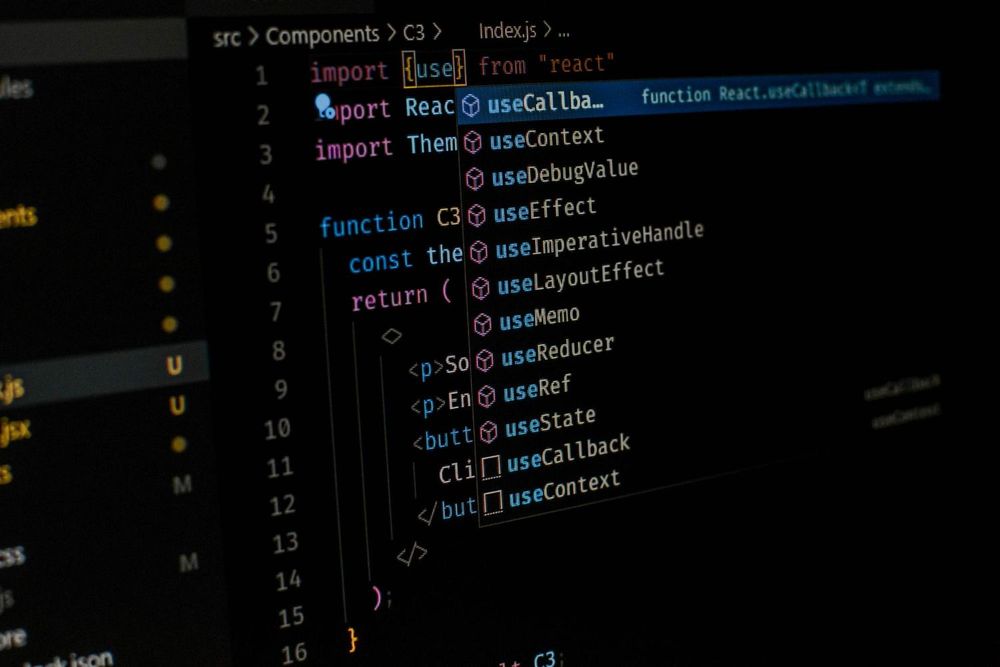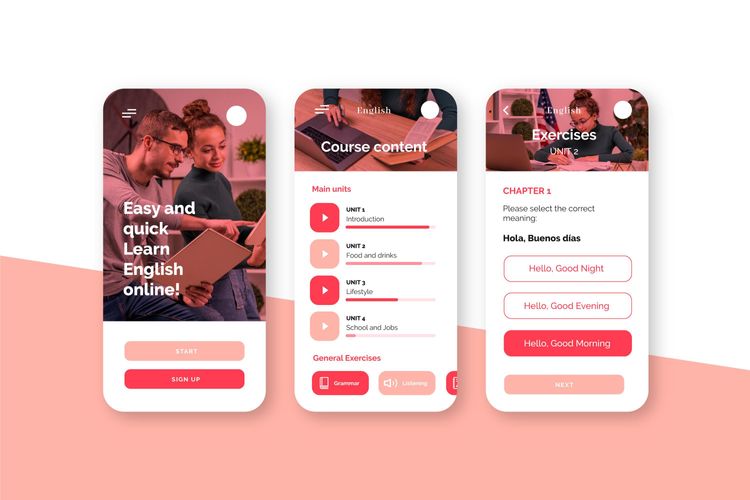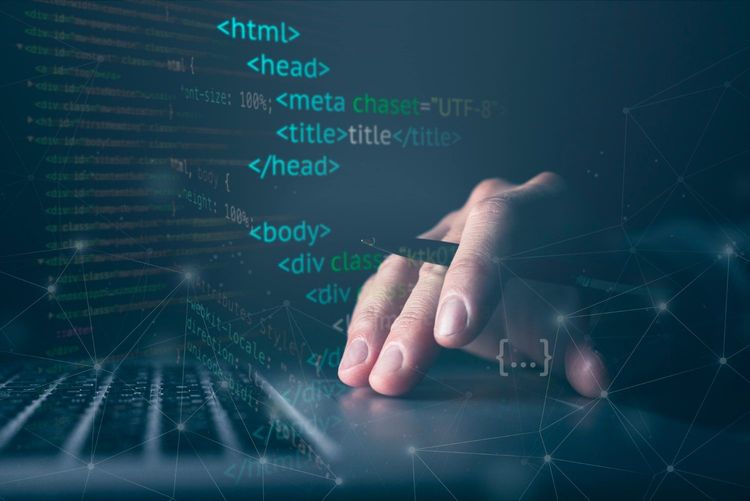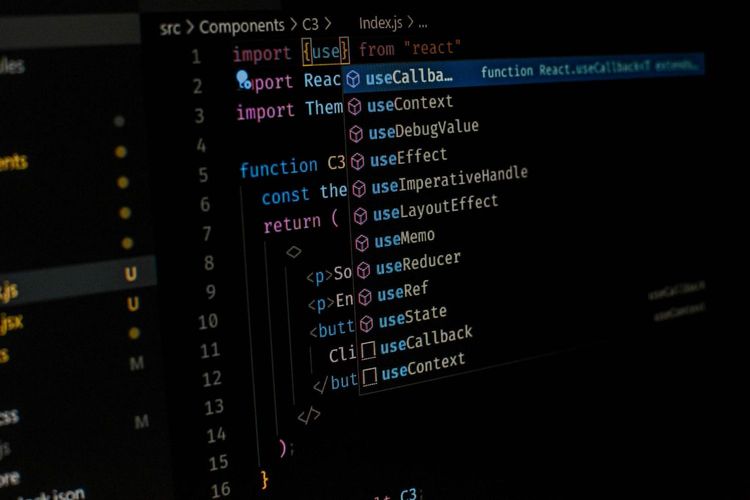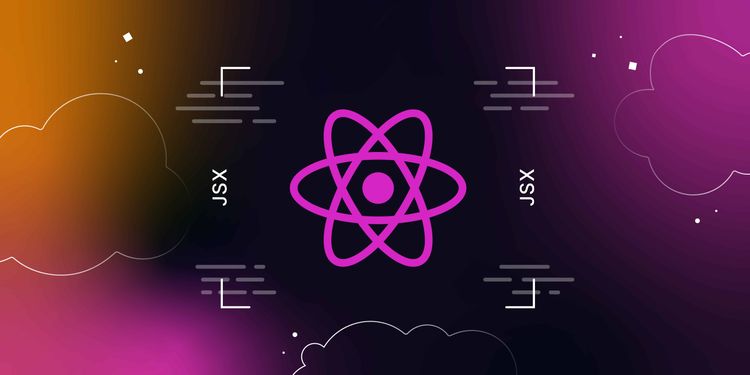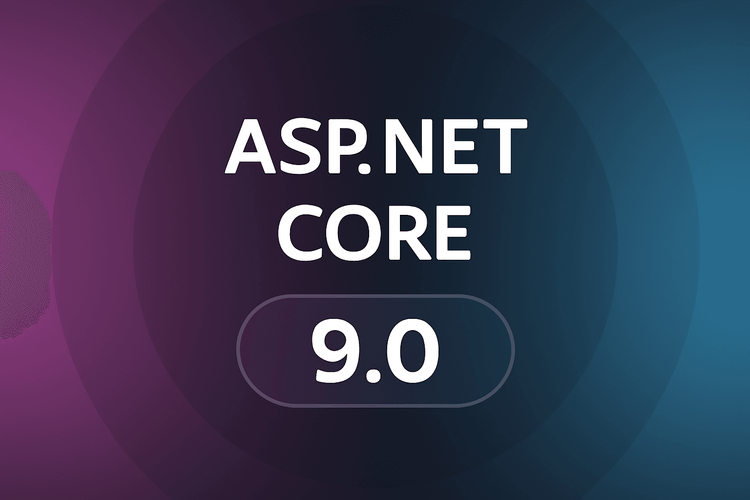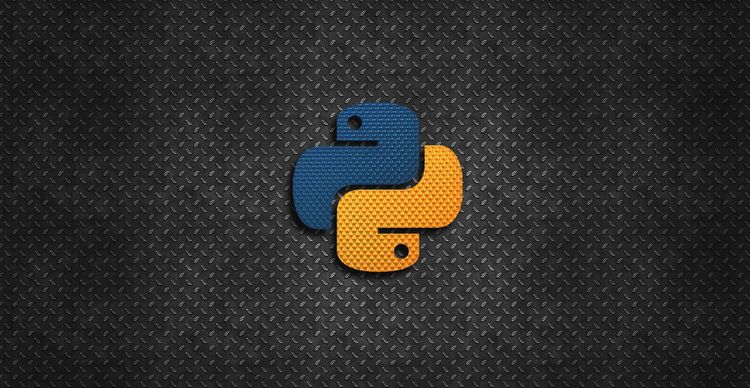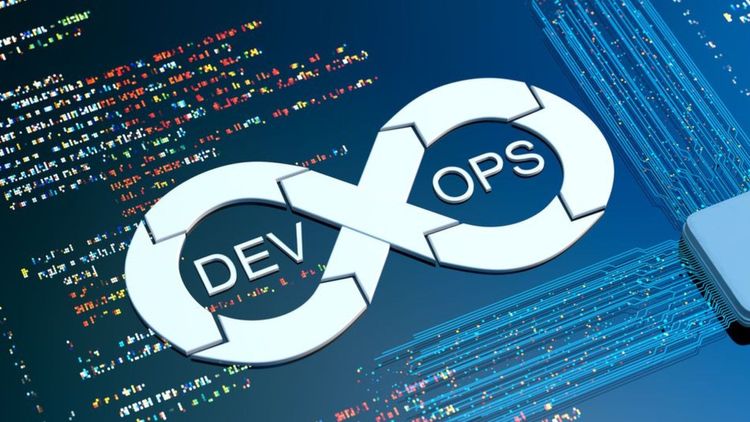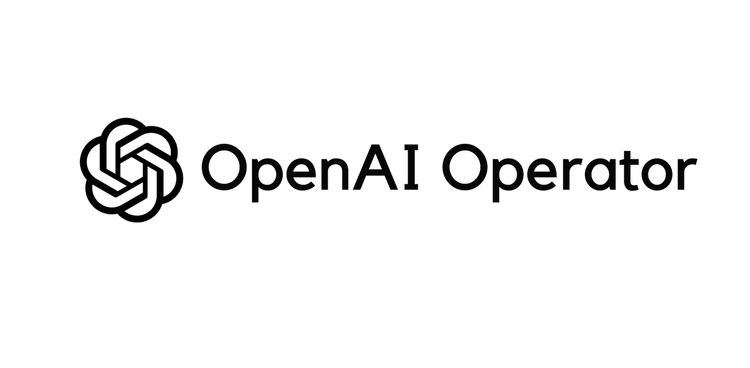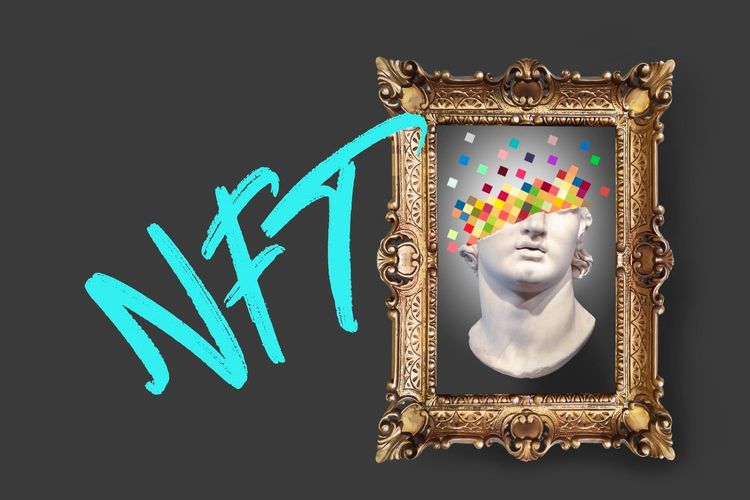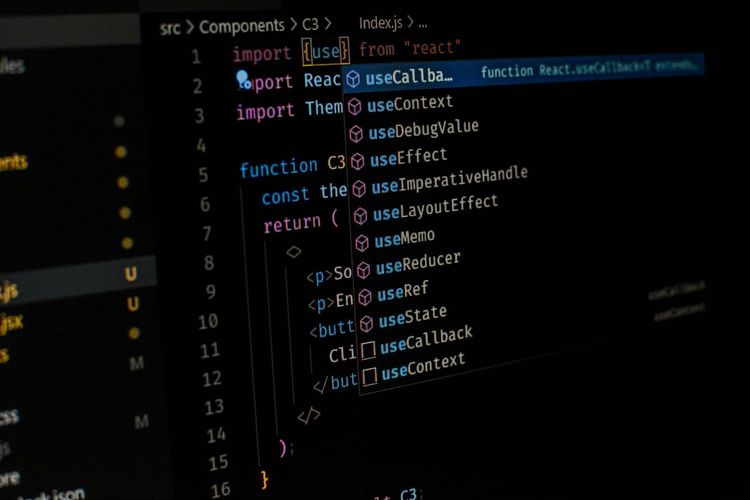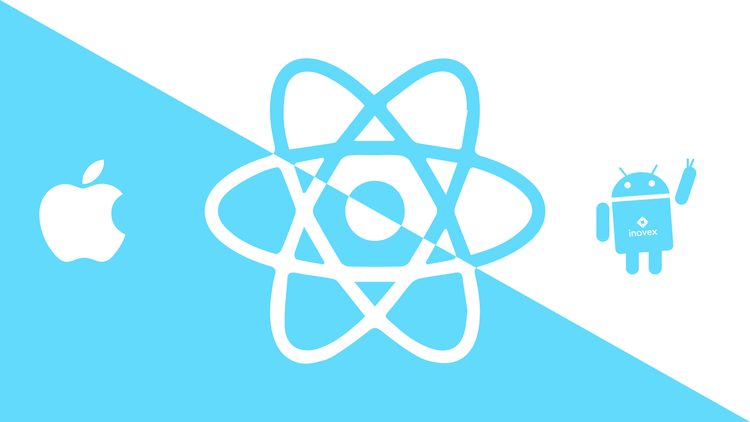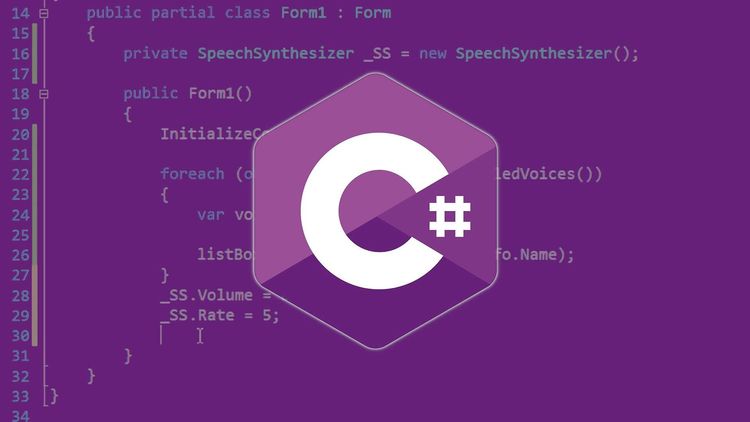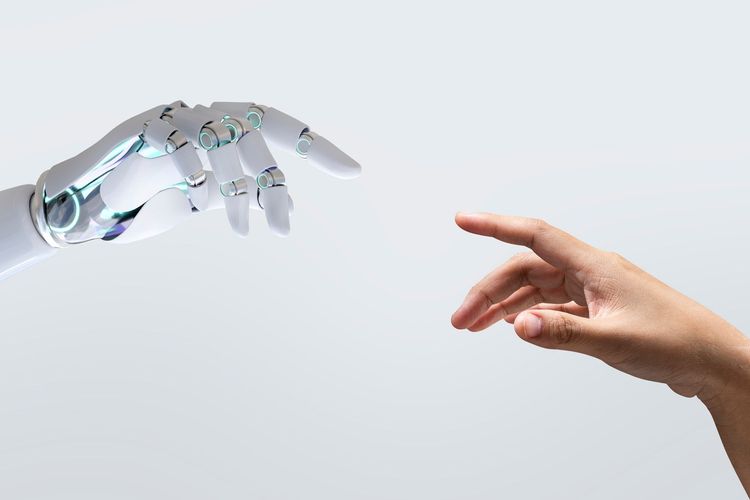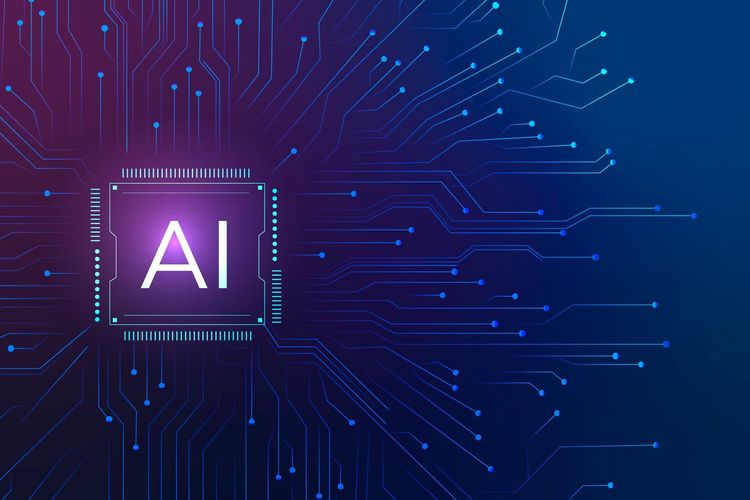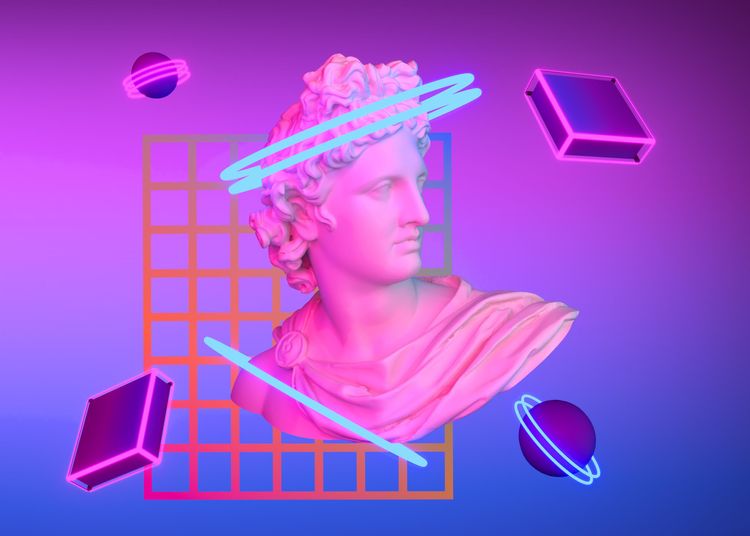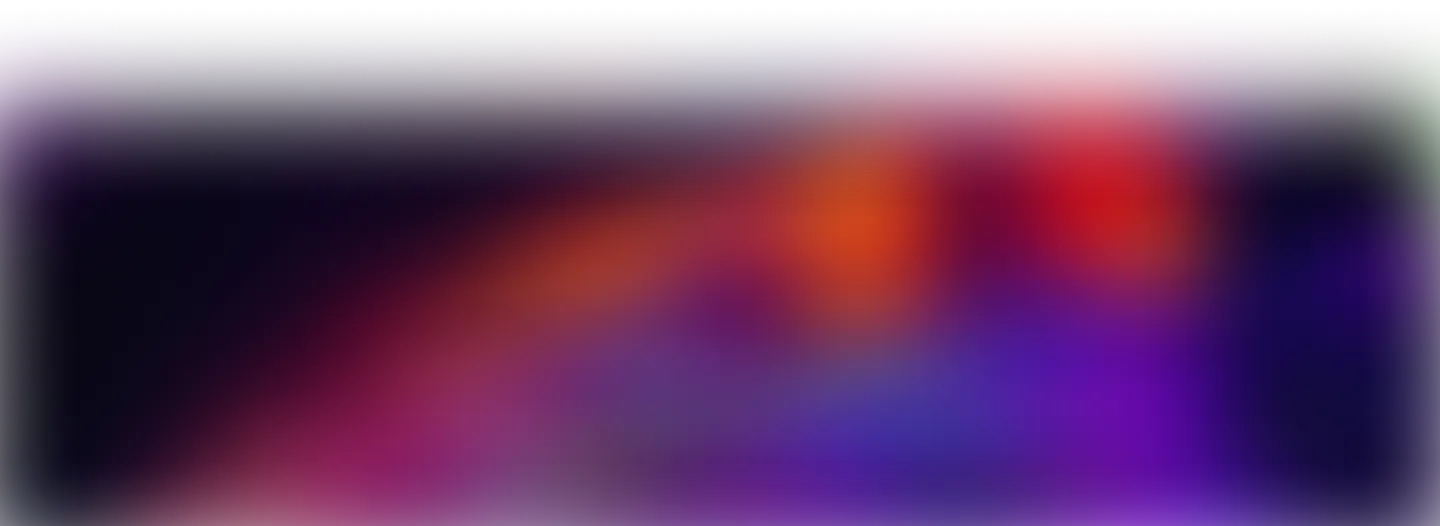Code editors are no longer just simple writing tools; they have become intelligent assistants. In 2025, two options stand out for their focus on productivity and integration with artificial intelligence: Cursor and Visual Studio Code (VSCode). But which of these environments offers the best experience for vibe coding?
At MITSoftware, we analyze the features, advantages, and key differences between the two editors, helping you choose the one that best fits your workflow.
What is vibe coding?
Vibe coding is an emerging concept that defines a style of programming assisted by AI in real-time, where the developer and the machine work as collaborators. It’s not just about autocompletion; it’s about understanding context, generating complete functions, suggesting logical structures, and maintaining a continuous and creative flow in development.
This type of experience is becoming the new standard for many frontend and backend developers looking to reduce friction in coding.
VSCode: The Established Standard
Visual Studio Code is undoubtedly one of the most used editors in the world. Since its launch by Microsoft, it has built a robust community, a vast array of plugins, and support for almost any modern language and tool.
Advantages of VSCode:
- Massive ecosystem: support for React, Docker, Python, Rust, etc.
- Native integration with GitHub Copilot, an AI that suggests code contextually.
- Extreme customization through extensions and themes.
- Integration with DevOps, linters, debuggers, and automated testing.
- Impeccable cross-platform support (Windows, Linux, macOS).
Disadvantages:
- Can be heavier and slower on large projects.
- Requires configuration for a smooth vibe coding experience.
- Some powerful features are behind subscriptions, such as GitHub Copilot X.
VSCode and its integration with GitHub Copilot
Cursor: The New AI-Focused Player
Cursor is an editor based on VSCode, but redesigned from the ground up with artificial intelligence as the main focus. Its proposal is clear: to offer an enhanced vibe coding experience from the very first moment.
Advantages of Cursor:
- Deeply integrated AI, even for refactorings and generating complete files.
- Lightweight, intuitive interface with fewer distractions.
- Smart actions like "explain this code" or "rewrite this function for better performance."
- Direct access to GPT models optimized for programming.
Disadvantages:
- Much smaller community.
- Some features depend on access to premium models.
- Not as flexible as VSCode in terms of extensions.
Direct Comparison: Cursor vs VSCode
| Feature | VSCode | Cursor |
|---|---|---|
| Integrated AI | GitHub Copilot (optional) | Native AI for multiple functions |
| Performance | Lightweight but can become heavy | Fast and minimalist |
| Ecosystem | Extensive, proven | Growing |
| Vibe coding experience | Customizable with plugins | Smooth from the start |
| Learning curve | Medium, depends on extensions | Low, very user-friendly for new devs |
| Community | Millions of users | Smaller community |
Which to Choose in 2025?
It depends on your needs. If you work on large projects, need compatibility with multiple tools, or enjoy customizing your environment, VSCode remains a solid choice. But if you’re focused on agile development, rapid prototyping, and want to experience true vibe coding, Cursor is a promising tool that places AI at the center of the process.
Many developers combine both: VSCode for heavy tasks and Cursor for quick sessions or creative prototypes.
Will the Future of Development Be Vibe Coding?
All signs point to yes. The collaboration between developers and artificial intelligence is not just a passing trend; it’s a structural change in how we write code. Tools like Cursor and advanced features of VSCode mark the beginning of a new era in which programming resembles designing, communicating, and refining ideas more than writing every line manually.
At MITSoftware, we embrace this approach and help companies integrate AI-powered development into their processes. If you want to take your project to the next level, we invite you to contact us.
Cursor and VSCode are both great options, each with unique strengths. The important thing is to identify your working style and see which fits best. What’s clear is that vibe coding is here to stay, and these tools will help you join this evolution.