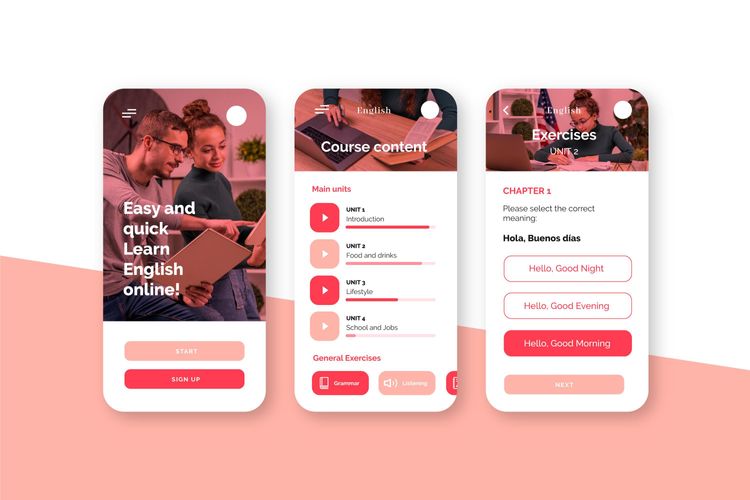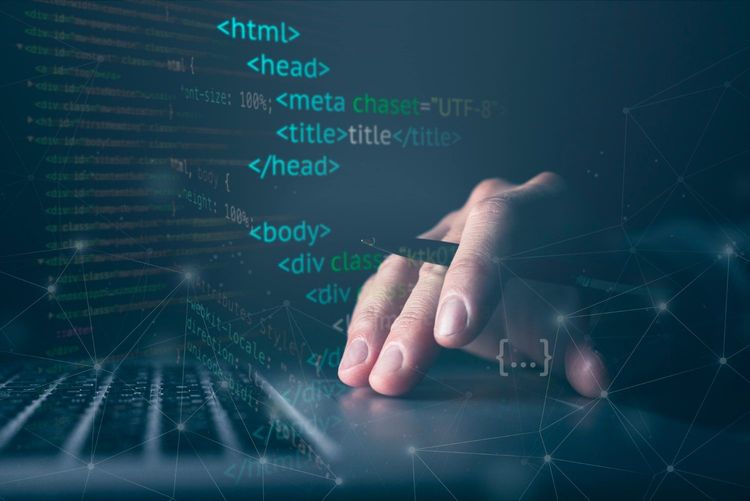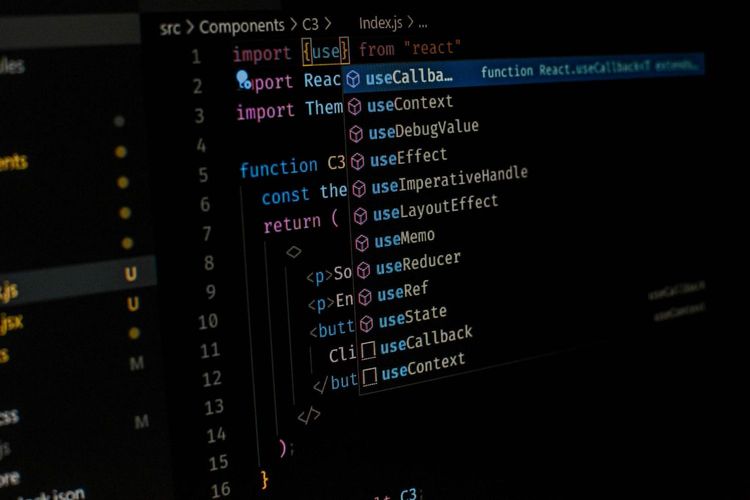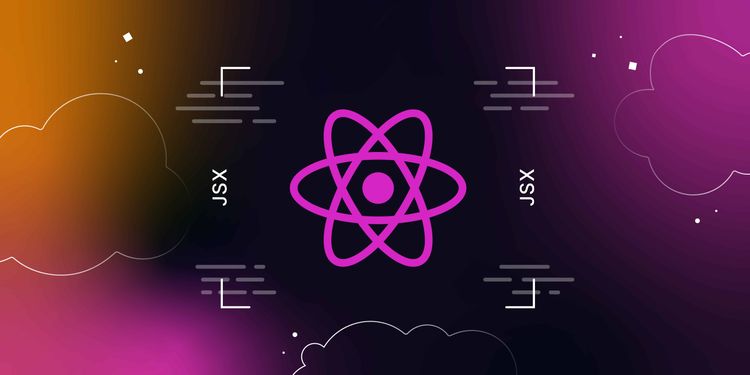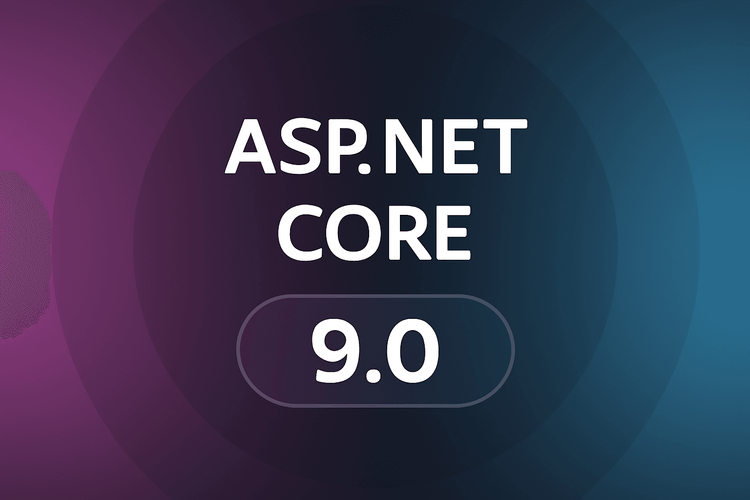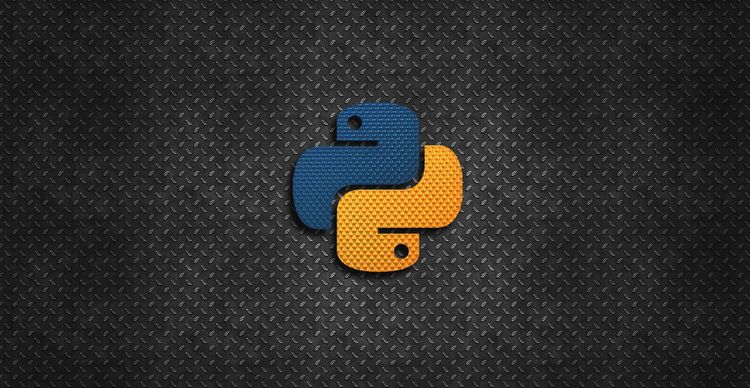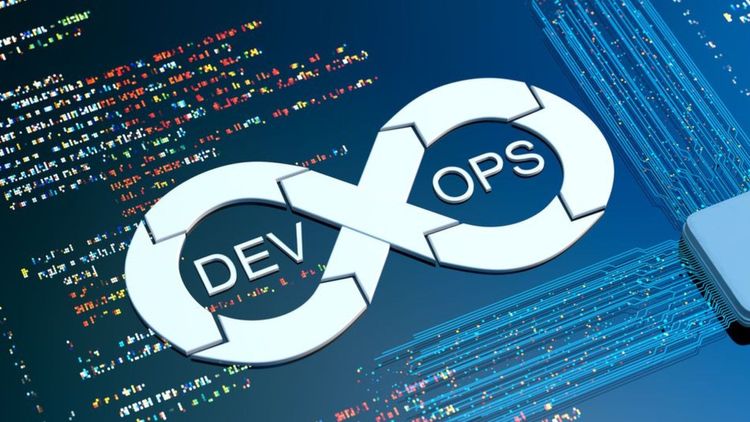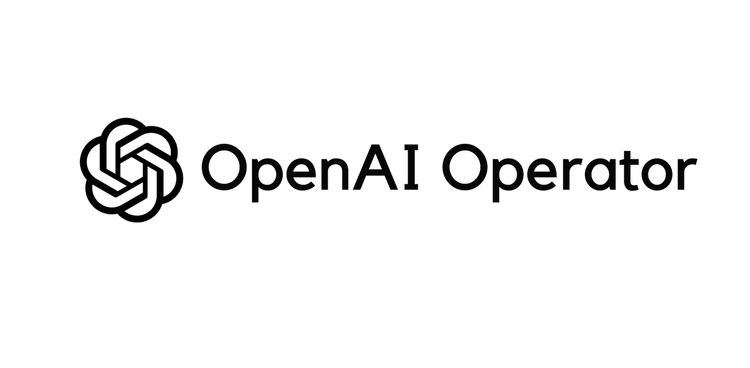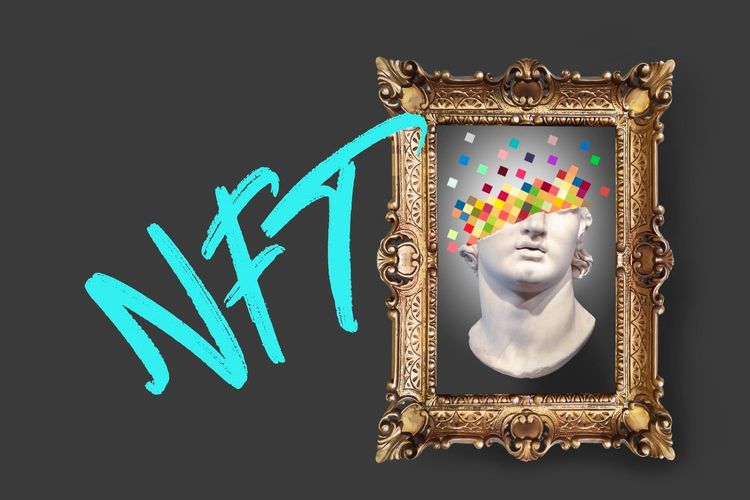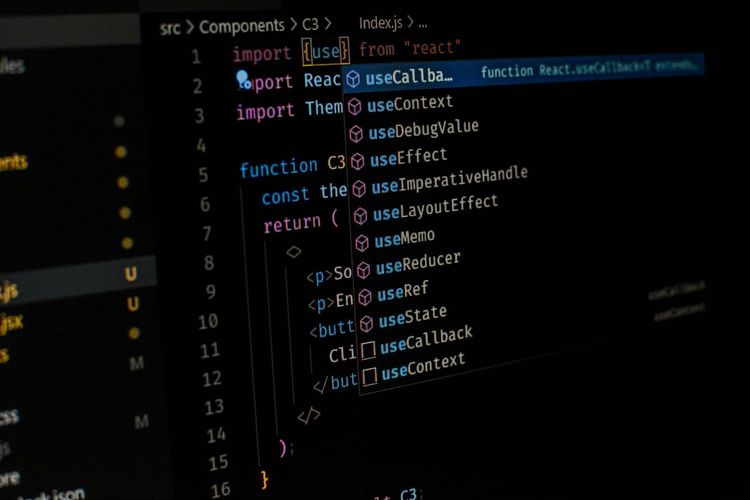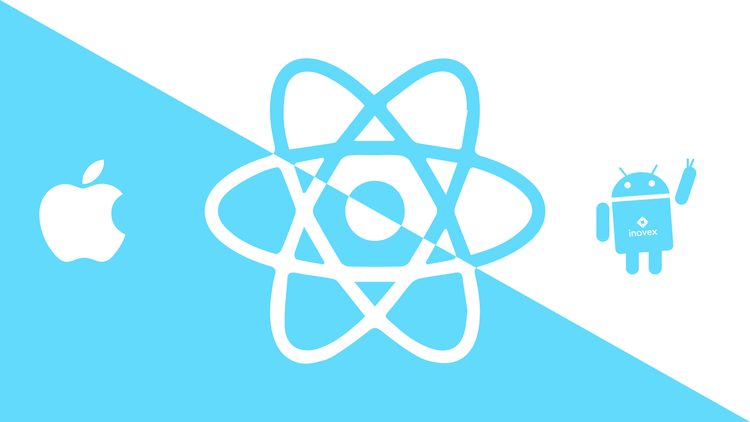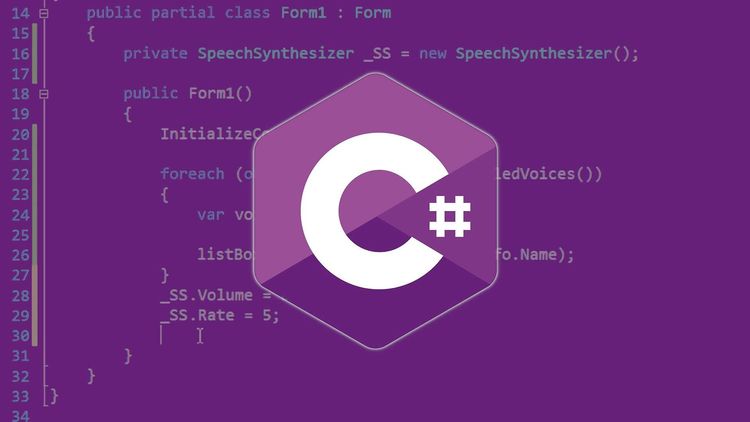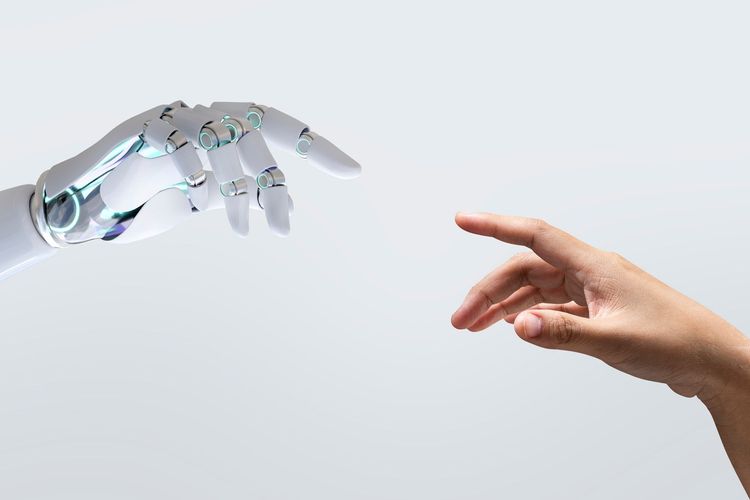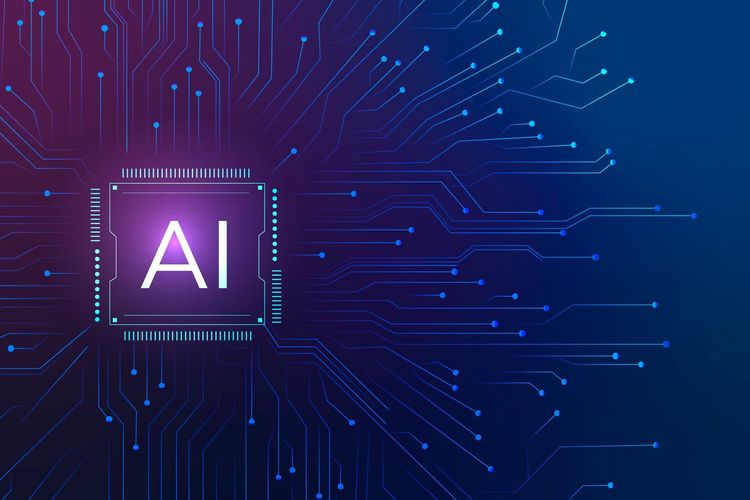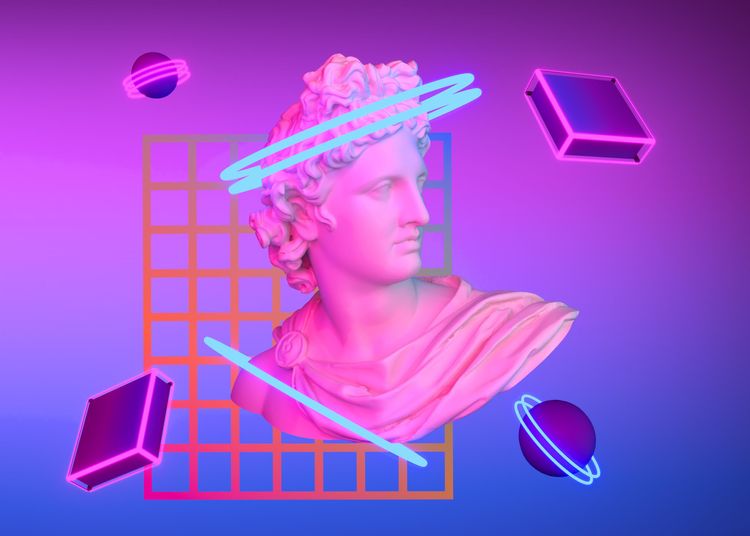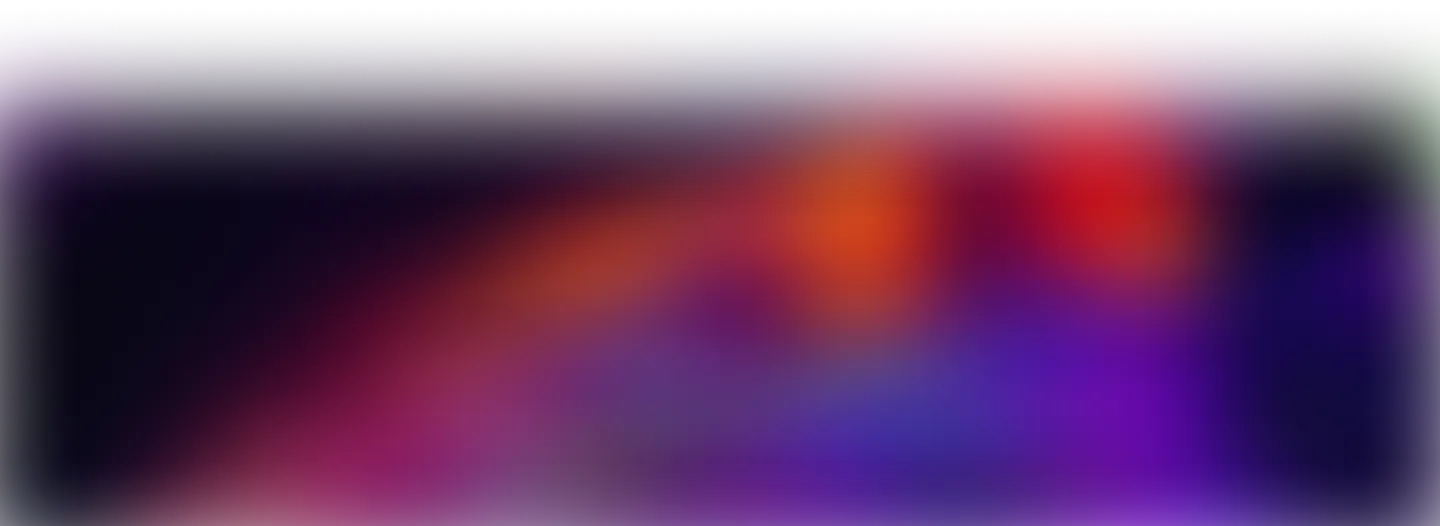Today, designing and developing a web application is one of the most strategic projects for entrepreneurs and development teams. Web apps combine the best of traditional software with the versatility of online platforms, offering multi-platform experiences, constant updates, and universal access from any browser.
In this guide, we break down the key stages of the process—from concept to deployment and continuous improvement. We’ll also explore modern tools like Firebase, Flutterflow, React, and Node JS, which help accelerate development without compromising quality.
1. Ideation and Validation (What Problem Does Your Web App Solve?)
Everything begins with a real need. Before writing a single line of code, ask yourself:
- What problem does my user face?
- Is there already a similar solution?
- Why does my proposal offer unique value?
Do market research: check niche forums, use Google Trends or SEO tools, identify competitors, and study trends ([webolto.com][1]). Validating your idea ensures you're building an application for a real audience, not just a guess.
2. Define Objectives and Core Features
Once your idea is validated, define:
- Objectives: Increase sales? Streamline internal processes? Offer customer service?
- Essential functionalities: user registration, notifications, data input, critical workflows.
Tip: make a list and rank by priority. Use the MVP (Minimum Viable Product) model to launch something functional and tangible ([hostinger.com][2]).
3. User Profiles and UX Experience
Create one or more buyer personas:
- Age, profession, motivations, needs.
- What do they expect from your app?
- Where and when will they use it?
A well-defined user profile helps drive design decisions and prioritize user experience (UX) ([posicionamientoweb.systems][3]).
4. Prototypes: Sketches and Navigation Flow
Before development begins, draft:
- Wireframes or screen sketches (by hand or using tools like Figma or Sketch).
- Navigation map: page flow, states (e.g. logged in/logged out).
This speeds up visual decision-making and helps identify usability flaws early ([webolto.com][1], [youtube.com][4]).
5. Visual Design (UI) and User Experience (UX)
At this stage, define:
- Visual identity: colors, fonts, buttons, icons.
- Responsive design for desktop and mobile ([es.wikipedia.org][5]).
- User testing to ensure the app is intuitive.
Design should support functionality, not hinder it. Balance aesthetics with efficiency.
6. Choosing the Right Tech Stack
When it comes to designing and developing a web application, selecting the right tools is essential:
Front‑end:
- React: a JavaScript library for dynamic UIs, reusable components, and a vast ecosystem ([latevaweb.com][6], [hostinger.com][2]).
- Flutterflow: a no-code/low-code platform based on Flutter for visually building interfaces—ideal for MVPs and prototypes.
Back‑end:
- Node JS: server-side JavaScript environment; efficient, scalable, and backed by a strong community ([hostinger.com][2]).
- Firebase: cloud-based suite with real-time database, authentication, hosting, and serverless functions. Perfect for fast MVP development.
This stack allows for rapid iteration, quality maintenance, and scalable growth.
7. Functional Development: Front-end and Back-end
Front-end (React or Flutterflow)
With React, you'll build components, routes, forms, API integrations, and state management. Its ecosystem (Redux, React Router, etc.) supports structured development.
With Flutterflow, you can visually design interfaces with drag-and-drop logic flows, seamlessly integrating with Firebase—ideal for functional MVPs with minimal code.
Back-end (Node JS + Firebase)
Node JS handles REST or GraphQL APIs, business logic, and security.
Firebase complements with:
- Auth (authentication),
- Firestore or Realtime DB (NoSQL databases),
- Cloud Functions (serverless background functions),
- Hosting and global CDN services.
This setup eliminates the need for traditional servers, offering scalability and ease of replication.
8. Integration, Testing, and Quality Assurance
Don’t assume your software "just works":
- Unit tests for critical logic (Jest for React/Node).
- Integration tests for user flows.
- End-to-end (E2E) tests with Cypress.
- Performance and accessibility checks.
A feature-rich app or complex backend requires robust testing from day one.
9. SEO, Performance, and Security
Even for web apps, it's important to consider:
- Meta tags, titles, and readable URLs for indexing ([es.wikipedia.org][5]).
- Minifying JS/CSS, implementing lazy loading.
- Security: validations, HTTPS, Firebase access rules.
- Applying UI/UX and WCAG accessibility best practices.
10. Deployment and Hosting
- Firebase Hosting: fast, SSL-secured front-end deployment.
- Node back-end: deploy as a Cloud Function or container (Google Cloud, AWS).
- CI/CD pipelines: GitHub Actions, GitLab CI, or Bitbucket automate testing and deployment.
The goal is for every change to be secure, traceable, and smoothly deployed.
11. Maintenance, Analytics, and Continuous Improvement
A good web app is never “done”:
- Add metrics (Google Analytics or Firebase Analytics).
- Collect user feedback: surveys or behavior tracking.
- Continuously improve: new features, UI tweaks, or performance boosts.
Most apps evolve based on market and user behavior—maintain a feedback loop.
12. Future Growth: Mobile and Other Platforms
Thanks to React Native or Flutter (the foundation for Flutterflow), your web app can easily become a mobile app without a full rewrite. Firebase makes transitions easier with shared auth and databases.
Comparison of Key Tools
| Technology | Primary Use | Advantages |
|---|---|---|
| React | Front-end SPA | Reusable components, large community, SEO-friendly with SSR |
| Flutterflow | Visual prototyping and multi-platform apps | Visual engineering, native Firebase integration, fast MVP creation |
| Node JS | Backend and APIs | Single language (JS), rich NPM ecosystem, efficient |
| Firebase | BaaS (backend as a service) | Auth, data, hosting, and serverless functions in one environment |
This tech stack allows you to design and develop a web application with security, scalability, and speed.
Tips for Entrepreneurs and Developers
- Iterate quickly: release small test versions early.
- Build MVPs using Firebase and Flutterflow: low-code approach accelerates validation.
- Measure and improve: install analytics from day one.
- Secure everything: handle auth, validation, and backend filtering properly.
- Cross-platform scalability: prepare for mobile or desktop expansion.
Designing and developing a web application today means more than just coding. It’s a strategic blend of ideation, design, modern tools (Firebase, React, Node JS, Flutterflow), rigorous testing, smooth deployment, and ongoing evolution.
With this approach, you'll achieve:
- Technical quality (solid architecture, performance, security),
- An attractive and accessible user experience,
- And the ability to adapt quickly to feedback and market changes.
If you're ready to turn your idea into a real, functional web app that delivers impact, this is your roadmap—from idea to market, using the right technologies at every stage.