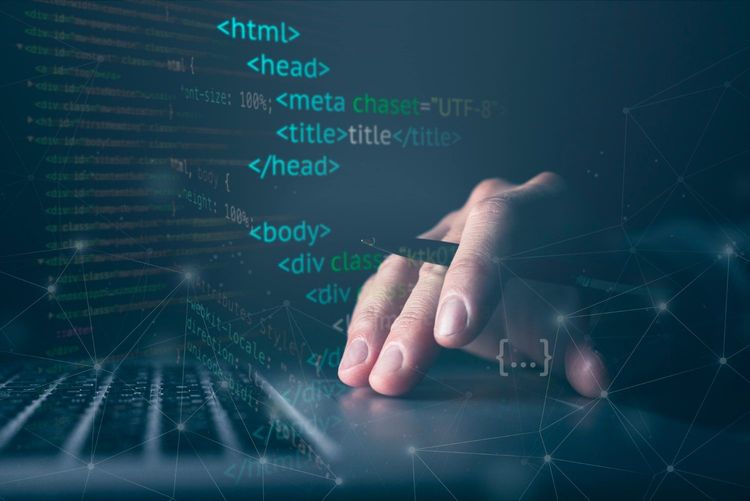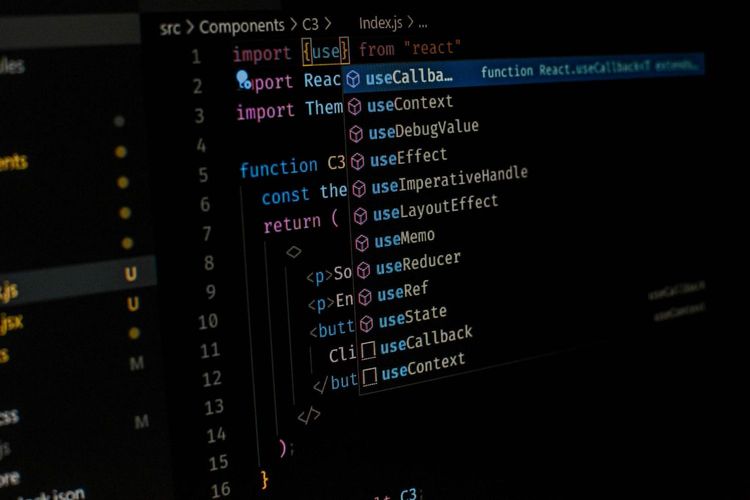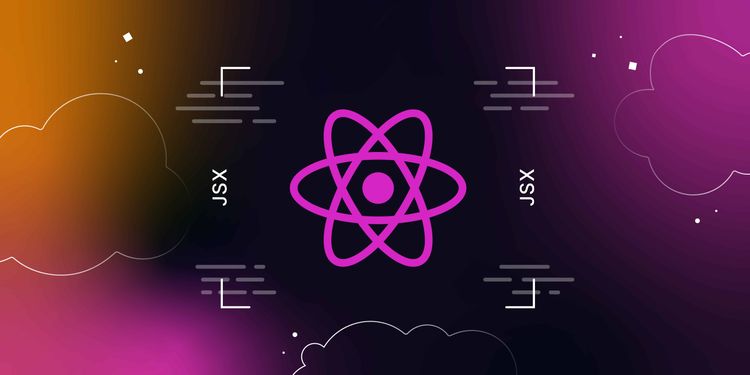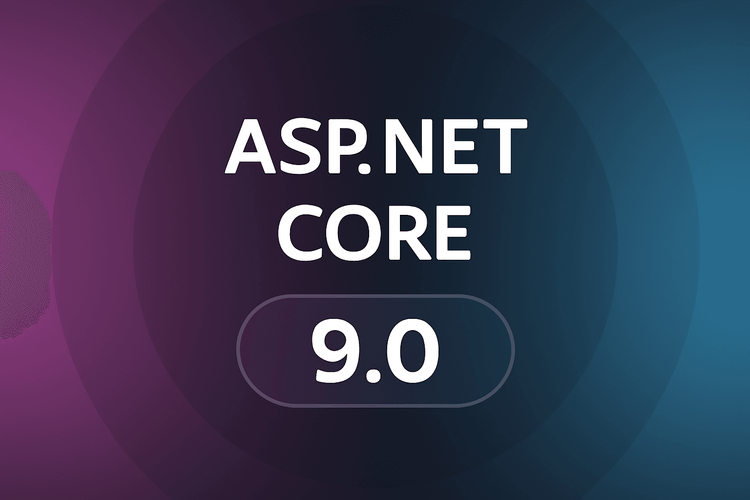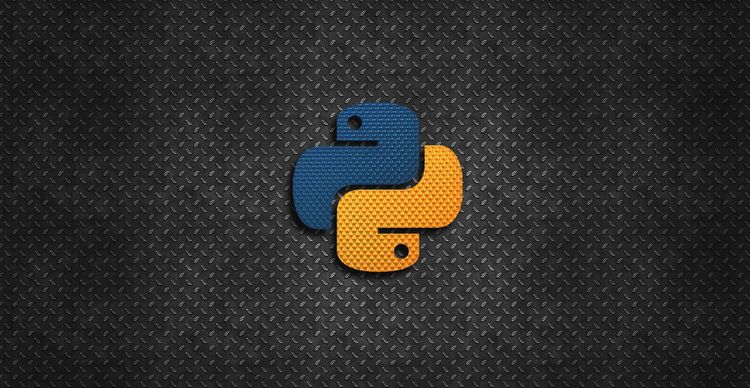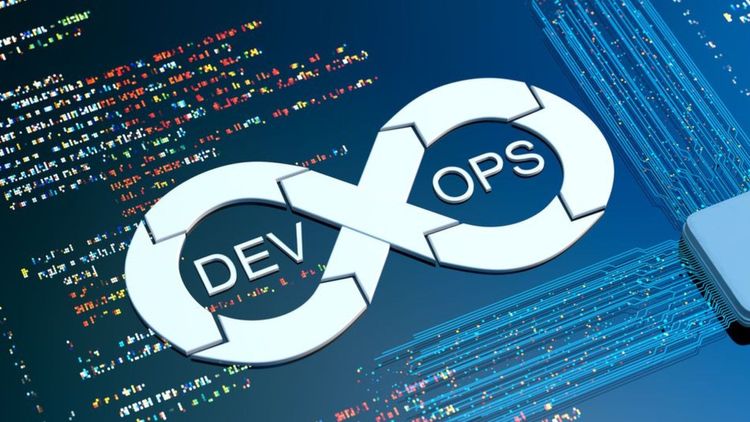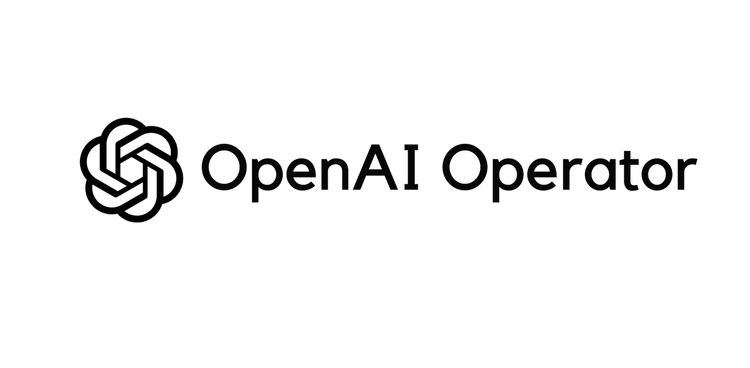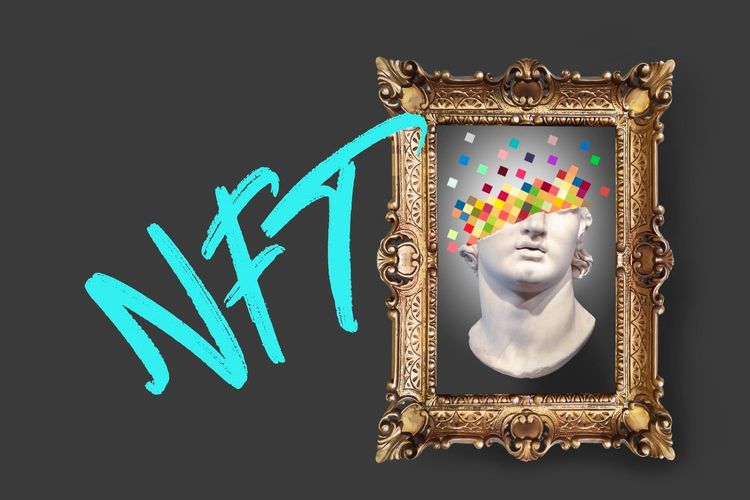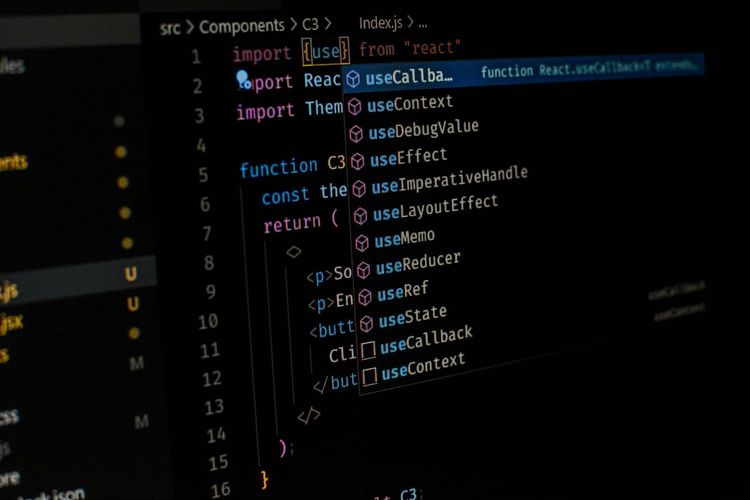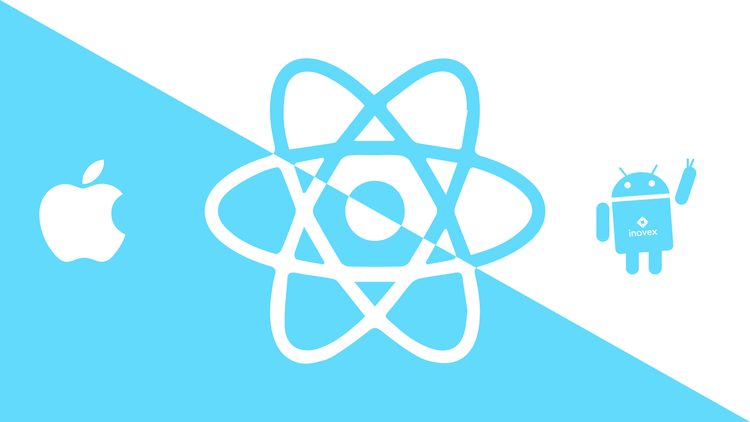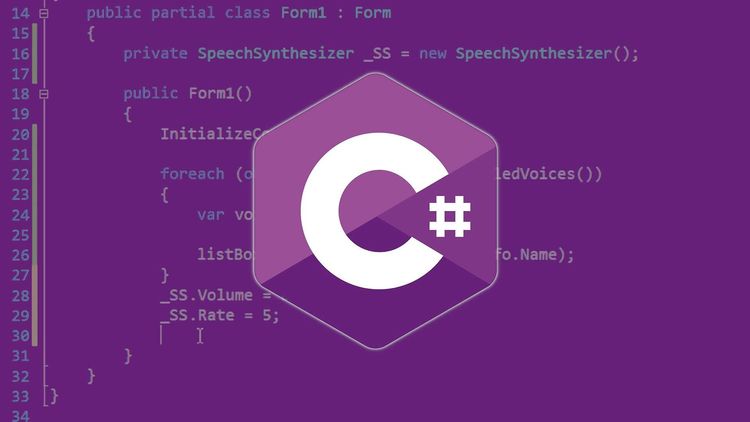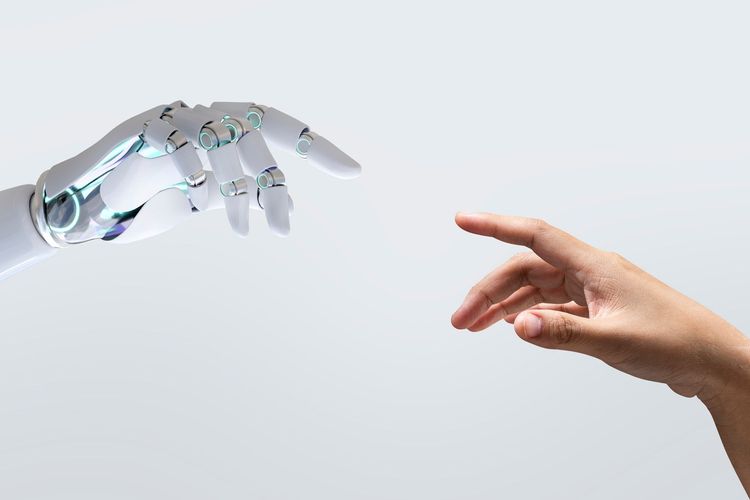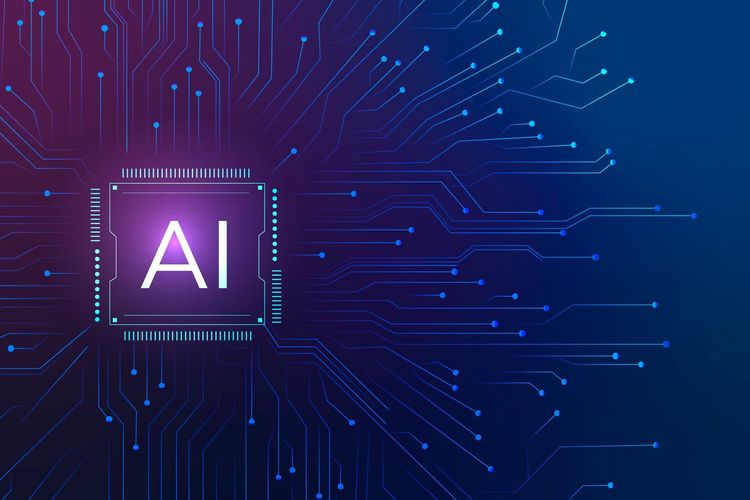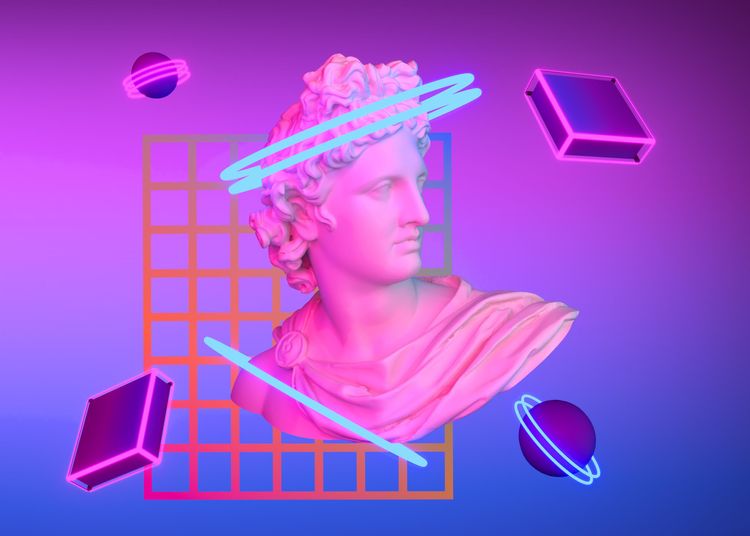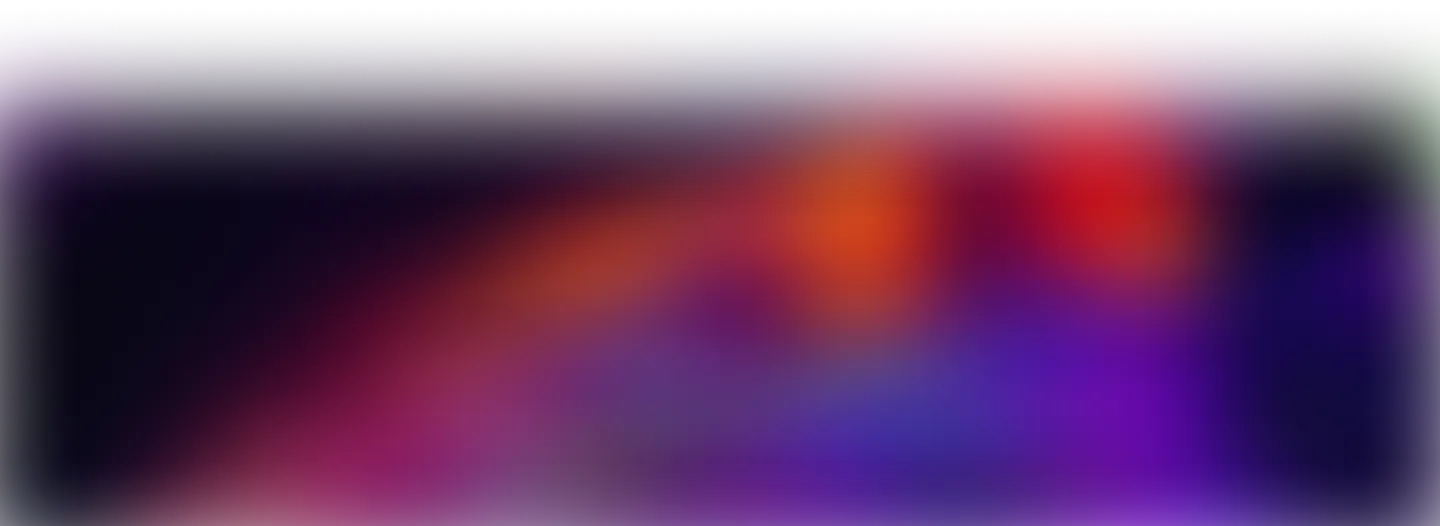Did you know that 95% of purchases will be online by 2040? If you're looking to create an online store that stands out from the rest, using custom web code is your best bet. In this comprehensive guide, we'll teach you exactly how to use web code to create a professional, functional, and optimized online store that generates real sales.
Unlike generic solutions, when you learn to program your own online store, you get complete control over every aspect: from design to functionality. At Mitsoftware, we've helped hundreds of entrepreneurs create successful online stores using custom code, and now we'll share all our secrets with you.
Ways to Create an E-commerce Website
Before diving into how to use web code specifically, it's important to understand all available options for creating your online store. Each method has its pros and cons, but by the end of this guide, you'll understand why custom code is the most powerful option.
There are three main approaches to creating an online store: drag-and-drop builders that offer simplicity but limit customization, SaaS e-commerce platforms that provide speed but restrict total control, and custom code development that gives you absolute flexibility without restrictions.
What is Web Code and Why is it Important for Your Online Store?
Web code is the language that browsers speak, composed mainly of HTML that defines structure, CSS that controls appearance, and JavaScript that adds interactivity. When you use web code to create your online store, you get advantages that no pre-established platform can offer.
At Mitsoftware, we've proven that online stores developed with custom code have 40% better loading speed performance and 60% more flexibility to implement business-specific functionalities.
Advantages of Using Web Code to Create an Online Store
Complete Design Control: You're not limited by pre-designed templates. Every element can be exactly as you need it, creating a unique experience that perfectly reflects your brand.
Optimized Performance: Custom code allows specific optimizations that significantly improve loading speed, a crucial factor for conversions and SEO.
Advanced SEO: You have complete control over all technical aspects that affect search engine ranking, from URL structure to structured data.
Unlimited Scalability: Your store can grow and evolve without platform restrictions, adapting perfectly to your business's changing needs.
Custom Integration: You can connect any system, API, or industry-specific tool without depending on limited plugins.
Long-term Costs: Although the initial investment may be higher, you avoid perpetual monthly costs of SaaS platforms that increase with growth.
How to Program a Website with a Site Builder?
Although our main focus is teaching you to use pure web code, it's important to understand how site builders work so you can make an informed decision.
Modern site builders have evolved significantly and some allow a certain level of customization with code. However, they still have important limitations that can hinder your business growth.
Creating a Website with Visual Builders: Important Limitations
Visual builders promise simplicity, but in exchange sacrifice flexibility. These are the main problems our clients at Mitsoftware face when they come to us after using these platforms: slow loading speed due to unnecessarily complex code, severe customization limitations, total dependence on third parties for your business, and costs that scale dramatically as your store grows.
More Effective Professional Alternatives
E-commerce specialized platforms offer more functionalities than general builders, but maintain the fundamental limitations of SaaS solutions. The reality is that if you want to create a truly successful and scalable online store, you need to learn to use web code or work with experts who master it.
How to Create an Online Store from Scratch with Web Code
Creating your online store completely from scratch using web code will give you total control and professional results that will surpass any competition using generic solutions. This process, although requiring more technical knowledge, offers incomparable rewards.
Step 1: Write Basic HTML for Your Online Store
HTML is the backbone of your online store. Here you'll structure all essential elements: header with intuitive navigation, organized product sections, functional shopping cart, and informative footer.
The key is using semantic HTML5 that search engines can easily understand. This includes appropriate tags like header, nav, main, section, and footer, along with optimized metadata that improves your organic ranking.
Step 2: Online Store Design with CSS
CSS transforms your HTML structure into an attractive and professional visual experience. This is where your online store really comes to life and differentiates itself from the competition.
Key elements include responsive design that works perfectly on mobile, tablets, and desktop, colors and typography that reflect your brand, smooth hover effects and transitions that enhance user experience, and a flexible grid system to display products attractively.
Step 3: Adding Interactivity with JavaScript
JavaScript converts your static site into a fully functional online store. You'll implement functionalities like dynamic shopping cart, product filters, form validation, and animations that improve user experience.
Essential functionalities include shopping cart management with data persistence, real-time validation of contact and checkout forms, integration with secure payment APIs, and performance optimizations for fast loading.
Setting Up Your Online Store
Once you have the technical foundation of your store, you need to configure the commercial aspects that will turn it into a profitable business.
Buying a Domain for Your Online Store
Choosing the right domain is crucial for your online store's success. It should be memorable, easy to type, and preferably include keywords related to your business. Avoid hyphens, complicated numbers, and uncommon extensions that might confuse your customers.
The best domains are short, brandable, and easy to remember. Consider registering variations of your main domain to protect your brand and prevent competition from using them.
Setting Up Payment Options in Your Online Store
Configuring secure payment methods is fundamental for building trust and completing sales. Modern users expect multiple payment options, from credit cards to digital wallets like PayPal, Apple Pay, and Google Pay.
Security is paramount: implement SSL certificates, comply with PCI DSS standards, and use reliable payment gateways that protect your customers' sensitive information. At Mitsoftware we always recommend implementing two-factor authentication and monitoring suspicious transactions.
Frequently Asked Questions About Creating Online Stores with Web Code
How Long Does it Take to Create an Online Store with Web Code?
The time needed to create an online store using web code varies according to project complexity. A basic store can take 2-4 weeks, while more elaborate projects with advanced functionalities may require 2-3 months.
Factors influencing time include number of products, required custom functionalities, integrations with external systems, and level of design customization.
Is Programming Experience Necessary to Create an Online Store?
Although having programming experience significantly accelerates the process, it's not absolutely necessary to begin. You can learn HTML, CSS, and JavaScript fundamentals through online resources, or work with professionals like Mitsoftware developers who can create your store while you get trained.
Most importantly is understanding basic concepts and having clarity about your business objectives to effectively communicate your needs.
Start Your Online Business Today
The perfect time to create your online store is now. Every day you postpone the launch is a day of lost sales and opportunities that go to the competition.
Where to Learn More About Web Code?
To master the skills needed to create online stores with web code, we recommend starting with platforms like freeCodeCamp, MDN Web Docs, and Codecademy. These free resources will teach you HTML, CSS, and JavaScript fundamentals in a practical way.
It's also valuable to join developer communities where you can ask questions, share projects, and learn from experts. At Mitsoftware we offer consulting and mentoring for entrepreneurs who want to accelerate their learning.
Can I Create a Free Online Store Using Web Code?
Absolutely. You can create a basic online store without initial costs using free tools like code editors (Visual Studio Code), free hosting (GitHub Pages, Netlify), and online learning resources.
However, for a professional store that generates significant sales, you'll eventually need to invest in premium hosting, custom domain, and possibly professional help for advanced optimizations.
The initial investment in custom code is quickly recovered through better performance, more conversions, and elimination of monthly SaaS platform costs. At Mitsoftware we've seen clients recover their investment in the first 3-6 months of operation.
The future of e-commerce belongs to those who take control of their technology. Starting to learn web code today is an investment in the independence and scalability of your online business.